The Ultimate Online Image Splitter for Social Media
Free Image Splitting Tool for Grids, Carousels & Puzzles

Create stunning split images for your social media in seconds with our advanced Image Splitting Tool. No extra app installation required!
Start by uploading your image to our powerful Image Splitter
Split Settings
Follow these steps to split your image:
- Upload an image and select the area to split
- Choose the split method and number
- Click the 'Split Image' button
Number of Splits
Choose how many pieces to split your image into (1-8)
Split Method
Select how you want to split your image
Grid (Square)
Strips (For Carousel)
Drop your image here or click below to upload
Your split images will appear here after processing
How to Split Your Images Like a Pro?
Follow these simple steps to split your images:
Step 1
Select Your Image
Upload any image you want to split
Step 2
Choose Split Options
Select grid or carousel split and customize your settings
Step 3
Watch the Split Magic
Our tool precisely splits your image according to your choices
Step 4
Download Your Split Images
Preview your split images and download them individually or as a zip file
Optimal Dimensions for Image Splitting
Planning to create your own split-ready image? Here are the ideal dimensions for various split options:
3x1 Split
3240 x 1080px
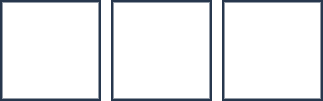
3x2 Split
3240 x 2160px
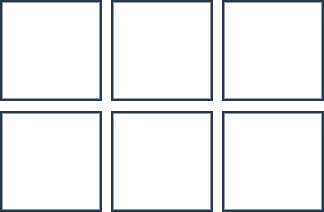
3x3 Split
3240 x 3240px

3x4 Split
3240 x 4329px
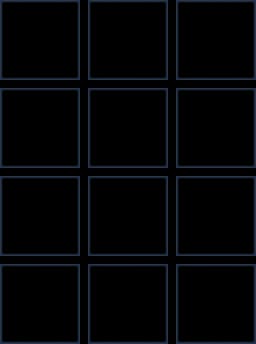
3x5 Split
3240 x 5400px

3x6 Split
3240 x 6480px
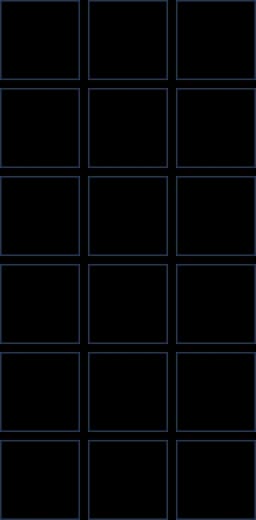
More Image Processing Tools
Remove Background
Automatically remove background from your images with AI technology.
AI Image Generator
Create unique images using advanced AI algorithms.
Enlarge Image
Upscale your images without losing quality using AI enhancement.
Unblur Image
Fix blurry photos and enhance image clarity.
Crop Image
Easily crop and resize your images to any dimension.
Why choose our Image Tools for your content?
- ✅ Effortlessly split images for puzzle feeds or large photos into various grid layouts.
- ✅ No app download required - our tools work on both desktop and mobile devices.
- ✅ Process images with AI-powered technology for professional results.

Frequently Asked Questions:
► How can I split an image into pieces for my social media posts?
► Can I use this for creating puzzle feed posts?
► What image size should I use for the best split results?
► How can I split one image across multiple carousel slides?